Tarun Agnani's Pages
Ramblings about technology, operating systems, programming, gadgets, and modern life.
Saturday, March 10, 2018
Monday, February 26, 2018
Thursday, December 24, 2015
Beatles music joins streaming services
Sunday, December 25, 2005
Digg adds editing of submitted stories
 Clicking on the Edit button results in this page:
Clicking on the Edit button results in this page: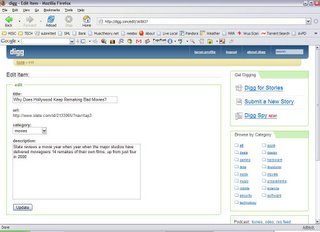
As a frequent submitter to Digg, I've been waiting for this feature. Hopefully, they'll add the same functionality to comment posting.
Update: Apparently the edit feature is disabled a few minutes after the story is submitted.
Saturday, December 17, 2005
Why Do Computer Games Claim Lives?
read more | digg story
Wednesday, November 16, 2005
Wednesday, November 02, 2005
PirateBay goes RSS
read more | digg story
Tuesday, July 12, 2005
Hire Me!
Most of my programs have used SQL databases. Getting experience with connecting Java applications to huge databases was an eye opener. It has forced me to make more performance conscious decisions while programming.
I also do web development. I started with basic HTML and CSS in high school. After learning C++ and Java in college, PHP and Perl were considerably easier. As I mentioned earlier, I also have exposure to J2EE and Tomcat.
I am looking to work at a company where I can reach my full potential. A place where I can take my programming skills to the next level and beyond. If you have a position to fill or know someone else who does, please email tagnani_NOSPAM@_NOSPAM airpost. net for a resume.
Saturday, July 09, 2005
Site Relaunch
Thanks to a comment on my "Web Host" post, I was reffered to an awesome deal on Web hosting by Dreamhost.
Dreamhost is having a special promotion if you sign up for their Crazy Domain Insane. If you enter the code "777" during Step 5 of your order, they will take $100 off the order. This means you get one year of web hosting with following features for $9.24.
Click here for more information
• 2400 MB Storage
• 120 GB Transfer ($1/GB extra)
• 3 Domains Hosted
• 15 Sub-Domains Hosted
• 600 Mailboxes
• 75 Shell Users
• One FREE .com/.net/.org/.info domain
• CGI/FrontPage 2002 Extensions
• PHP4, perl, python, C, C++
• Unlimited MySQL Databases
• IMAP, POP3, and Web-Based email access
• Unlimited email aliases, auto-responders, announcement lists, discussion lists, media streaming, and more..
| |
Friday, July 08, 2005
What's the Deal With Family Guy?
Well for one reason I graduated college so I can't have a serious conversation about FG anymore. But something else has changed. I just don't enjoy FG as much as I used to. Just a few weeks ago I was counted the days till Season 4. Now it's Just Another Show. My main criticism is that it's just plain not funny anymore. I'm averaging three chuckles per episode which is pretty pathetic. The dialogue from Seasons 1-3 was so sharp and crisp. Season 4's lines can't hold a candle to previous seasons.
I've watched every episode this season so you can't tell me I haven't been patient. I understand the challenges and demands of creating a weekly animated series. I've talked to people who love the new season. I've also met others who agree with me.
My post is more a cry of concern than one of dislike. I want to like the new episodes. I just hope they can fix any problems they might be having so we can again be a Big Happy Family (Guy).
Wednesday, July 06, 2005
Gutenberg++
This is where Blackmask comes in. They have converted e-texts into popular formats such as PDF, Microsoft Reader, and iSilo. You pick the format on Blackmask. It's as simple as that.
Over the years Blackmask has been one of my "can't live without" sites. I have a PDA which I load up with books. It's extremely convinient when I'm on the go or waiting at the barber. Check it out.
Tuesday, July 05, 2005
Free Nero Replacement
At the time my DVD burner was installed I downloaded the Nero 6 demo and used it happily. That was until the demo expired and I needed a replacement. I came across CDBurnerXP Pro, which is a CD/DVD burning software. I was quite impressed as I looked through the features page. I told myself it was too good to be true. This had to be some bad spyware-ridden hack of a burning suite.
Boy was I wrong. After installing and using CD Burner XP Pro, all my fears vanished. It is stable and works very well. Sure the interface isn't quite as professional as Nero's but it still exceeded my expectations. With a little bit of work, I got CD Burner XP Pro can do everything I could do with Nero.
The software is frequently updated and they have some nice forums for those having problems. CD Burner XP Pro is perfect for those of us who need a functional and stable Windows burning suite and are on a budget.
Sunday, July 03, 2005
Pushing the Boundaries of Tech
The trend I've seen is there are two or three possible standards for any emerging technology. The driving force behind these competing psuedo-standards are corporations such as Sony or Phillips. For example, a media standard will replace DVDs in a few years. But which one? We don't know yet. Blu-Ray and HD DVD are fighting it out to answer that very question.
The only certain thing is that the market makes the final decision. There is no guarantee the "best" technology is the one that wins. Betamax was a much better standard than VHS but it didn't win.
I'm interested in learning if there is a way we can predict which standards will emerge victorious. Is there a way to look at data from past standard wars and make a good guess for the future? If there are any trends, how can we use them to better technology for all of us? In a way it's like predicting the outcome of an election. Instead of the voting population we have the market. Emerging formats are the candidates.
I'm planning to do extensive research on this subject. I'm hoping to find something of value that can answer the questions above. I'll keep everyone updated on my progress.
Friday, July 01, 2005
Coming Up Tomorrow
Good night
Wednesday, June 29, 2005
Web Host
All I really need is PHP and mySQL. I'll probably run the Mambo Content Management System. I might play around with Perl too, but PHP is my main weapon of choice. The content I want to serve is mostly text and a few graphics. The host should be able to handle a bit of traffic now and then. For example, the PC-BSD review article I wrote got linked to OSNews. So far I have about
I'm just looking for a webhost that can handle the requirements I mentioned above at a reasonable price. If you have any suggestions, please leave a comment.
PC-BSD 0.7.5: A Review
Introduction
Now and then a new wind comes along in the ebb and flow of Linux distributions. OK, so I know PC-BSD is not Linux, but it's close enough. It's fair to say without going into technicalities and politics that BSD and Linux are cousins in the operating system world. It is also true that there is some cross-pollination between the two. I'm sure some BSD users have ogled at Linux distributions. Many a Linux user has flirted with the BSDs and or even fantasized about OS X. I know I have. This is exactly why I found PC-BSD attractive. At any rate, let's get to the review.
- The software must be easy to install.
- The operating system must be minimalist.
- Software must be available, and easily installed.
- The system must be dynamic, yet backwards compatible.
The Installation
The installation is a simple, graphical one. I'’m not sure what toolkit they use for the installation but it looks fairly nice. The installation does just that and not much else. A minimal set of questions is asked. You don'’t even get to select the packages. From the vision, we can see that PC-BSD is targeted at desktop users and the functional and simple installation is appropriate for this purpose. Version 0.7.5 adds the ability to define a custom partitioning scheme.
Since I wasn't given a package list, I had to wait till the installation finished to find out what the default desktop is. After the usual post-installation reboot, the system automatically logged me into a nice KDE 3.4 desktop. Most desktop oriented distributions use KDE so this wasn't a surprise.
I was a bit disappointed with the complete lack of GNOME. More than that, Firefox, OpenOffice, Thunderbird and other popular applications were missing in action. The desktop looks like a standard KDE desktop with a few modifications. There are no unneeded packages or extra bloat. PC-BSD fulfills its goal of being a minimalist distribution (Pt. #2, Vision) quite well.
As you will notice from the screenshot, there is a familiar "My Computer" icon which gives you quick access to hard drives, CD-ROM drives, local network, and settings. In my daily use of PC-BSD, the "My Computer" icon has been very handy. It is also convenient for new users as it functions as a gateway to commonly accessed places. The PC-BSD developer's
choice to place this prominently on the desktop is a good move.
 Default Desktop
Default DesktopI followed this procedure with Firefox and it worked like a charm. Desktop and menu icons were installed as promised. Then I ran the Remove Programs utility again. Now instead of a empty list, it listed Firefox and gave me the option to remove it. I did so just to test the uninstall procedure which worked well. I went ahead and installed some other packages that I required for my day-to-day computing.
In my experimentation with the package manager, it works very well. Any Windows or Mac user will easily follow the procedure. In fact, since all PC-BSD packages use the same installer so adding packages is a more consistent process than Windows.
Another point worth noting is that PC-BSD packages are as self contained as possible. Each package is installed in its own separate directory. For example, Firefox is installed under "/usr/local/MyPrograms/Firefox1.0.4/". This directory contains the executable as well as any libraries it needs. This is a different approach from the majority of distributions that use global libraries.
This method of installing packages has these advantages:
- Changes to system libraries don't break individual packages. Since all the libraries Firefox needs are in it's own neat directory, any changes to the system libraries doesn't affect Firefox.
- While this method deviates from tradition, to the user it is transparent. The package installer takes care of all the messy details and the end result is a system that is less likely to break. It's a win-win situation.
Package Creator
I ran across the third component of the packaging system called the "Package Creator" on the package database. I was expecting it to be a hacker utility to created those pesky PBI packages but it was actually a graphical one. While I didn't create any packages of my own, there is a good tutorial on the subject. Package creation is a complicated by dependencies on every UNIX-like system. The separate libraries solution that I discussed earlier simplifies this problem. This means it's easier for more technically inclined users to create and upload packages and that's always a good thing. I'll have to play out with package creation under PC-BSD a bit more until I give my final verdict.
The Fine Print
While the project is off to a solid start, there are a few components that need catching up. Like most projects, PC-BSD's documentation lags the development process. At this moment, the only resources users have is the FAQ and the forum. There is a handbook that is planned, but is under construction.
I'm not saying that the developer team is lazy. It's only natural for a system to be developed before documentation gets written for it. Quite to the contrary, PC-BSD's development has been progressing at a furious rate. The lack of formal documentation is made up by a burgeoning community of eager users on the forums. The developers have a good level of interaction with the users on the forums. This collaboration will hopefully iron out some of the smaller issues with PC-BSD.
Speaking of issues, I ran across a few things I'd like to forward to the PC-BSD crew. Since PC-BSD is a desktop operating system, a Windows user should be able to install and use it. At this point, after the installation, there is no "Getting Started" screen or anything of that sort. This could be as simple as implementing Konqueror to the PC-BSD website on the first boot. The user should be shown how to use the system, install and uninstall packages etc. Without a Getting Started document, a less experienced user will get stuck.
Similarly, it would be nice to see a document that lists key differences between Linux and FreeBSD. As someone who runs Linux as well as PC-BSD, I'm aware of the many technical differences pertaining to device names, commands, and runlevels. I've been educated well by the FreeBSD Handbook, but for users who are just starting out with FreeBSD, a less thorough guide is needed.
Another issue is the lack of packages such as Flash, Java, and other such plugins. I understand that inclusion of these packages is legally questionable but it may be something that needs looked into. The developers haven't completely ignored this problem, though. JavaWizard
is a PC-BSD package that downloads and configures Java for your system. Hopefully something similar will be implemented for Flash. The presence of JavaWizard is a clear indication that unlike some other developers the PC-BSD team actually use their software. They are aware of the problem and are addressing it. Moreover, you can still use the FreeBSD ports to install some of the above packages but that involves hacking at the command prompt.
Conclusion
It's easy to see that PC-BSD has a lot of potential. Note that PC-BSD is beta software. Version 0.7.5 is stable enough in my experience, but your mileage may vary. When it comes to the basics of installing the operating system and applications, PC-BSD wins hands-down. It is backed up by the solid and slick KDE 3.4. It is a welcome change to the mundane and ordinary. As I was wondering what lies ahead for PC-BSD, I found a Wishlist page that shows a roadmap. With further improvements, PC-BSD will be the next big thing. I recommend you try out PC-BSD today!
Sunday, June 26, 2005
New DVD Burner (NEC ND-3520A)
 The drive works perfectly. Burning speeds at 16x are around six and a half minutes. I haven't had the time or the need to try more exotic media like DVD-RW or Double Layer. This NEC trumps my now retired 8x Sony burner by burning CDs in a quick three minutes.
The drive works perfectly. Burning speeds at 16x are around six and a half minutes. I haven't had the time or the need to try more exotic media like DVD-RW or Double Layer. This NEC trumps my now retired 8x Sony burner by burning CDs in a quick three minutes.The only snag I've had so far was while trying to backup my movie collection. The drive uses a technology called RipLock which results in slower but more accurate rips. I use DVD Shrink
to backup my DVD movies which takes about 50 minutes per DVD including burning. Not too bad consider how much data processing is involved. Apparently there is an unofficial firmware available that disables the RipLock technology for faster rip speeds while making the drive a little noisier. This, of course, voids any warranty you have.
I haven't experienced a single coaster or bad burn with this drive. I usually use my computer while I burn DVDs and haven't seen any buffer underruns. By now, I'm sure there is a newer NEC model than the one I have. If you still haven't purchased a DVD burner, buy a NEC. I couldn't be happier with mine.
Saturday, June 25, 2005
Open Source: New Religion or Viable Business Model?
After I finished watching a very poignant discussion (which included a speaker from Microsoft), I wish I had recorded it. Not to fret! The UWTV website provides convinent streams here.
They usually have interesting shows about IT but this was the first one specifically about OSS. If you have DISH Network, try tuning on channel 9404 for other shows.
Thursday, June 09, 2005
Look Ma...I'm on NPR!
I love NPR and one day they ran a story about illegal immigration. They profiled they Gonzalez family, who have been living illegally in
As a legal immigrant myself, the story touched me personally. I fired off a quick email to NPR. The next day, I got a reply from some producer who wanted to put my email on the air. So he called me later that day and we set up a audio sync to their recording studios in
A couple of days later, I had a real surreal experience. I was in a half-awake state and I could hear my own voice on the national news. They actually put it on the air. It was extremely weird knowing my voice and opinion traveled all over the nation.
Anyway, you can listen to the section of the relevant program from the NPR archives. Also, more on the Gonzalez family blues.









